Redirects for SEO are a double-edged sword. When done properly, they can help you optimize and scale your website.
But a botched job can upend your SEO and site accessibility. Either way, redirects are a necessity that website stakeholders have to be aware of.
Whenever you change, combine, delete, or migrate a URL on your website, your ability to create or communicate the need for redirects can determine how things go from there.
A redirect occurs when you forward a user or a search engine bot to a new URL than was initially requested.
Sometimes a redirect is as simple as navigating a user to a more relevant web page on the same domain they requested. Other times, it’s as complex as sending the user or bot to a completely new domain.
Redirects help preserve the ranking and site authority of the original URLs. When a redirect leads to a relevant page, ranking signals like backlinks to the original page will remain active, and other search engines will confer the redirect target with a similar ranking authority of the original asset.
Let’s delve into the role of redirects in SEO and how to master them.
What Are Redirects in SEO?
Permanent Redirect
A permanent redirect is useful when transferring web pages permanently to a new URL. In this case, Google usually removes the old URL from its index in favor of the newer one.
There are two types of permanent redirects, but one is more prominently used than the other:
301 Redirect – Moved Permanently
The number “301” is just the HTTP response status code for “moved permanently,” one of those trusty old SEO glossary buzzwords. The status code tells search engine bots and web browsers that the content on the page requested has been permanently moved to another new URL.
This type of redirect is considered best-in-class from an SEO standpoint because it preserves up to 99% of the link authority from the redirected page, transferring it to the new destination.

Instant Meta Refresh - On-Page Redirect
Contrary to the prior redirects, which are server-side, a meta refresh is a page-level redirect. Server-side redirects depend on the hosting and server ecosystem, but with meta refresh, you can implement redirects on a page level.
If your platform doesn’t support server-side redirects, you can use meta refreshes as an alternative.
You’ll usually see meta redirects in situations where a website says, “if you are not redirected in X seconds, click here.”
These redirects are not recommended from an SEO standpoint because it doesn’t offer the best user experience. It’s advisable to use instant meta refresh only if your platform does not support 301 redirects.
Temporary Redirects
A temporary redirect is useful for sending visitors to another page while the original page undergoes changes.
With temporary redirects, Google still retains the old URL in its search results for longer.
There are three main types of temporary redirects:
302 – Moved Temporarily
A 302 redirect is a temporary move that tells the search engines that the destination URL will only exist for a moment and that the original URL should likely stay indexed.
307 Redirect – HTTP 1.1 Upgrade to 302
307 redirect is a more suitable redirect for HTTP 1.1 compatible URLs. However, there’s no way of telling if Google will identify your page as HTTP 1.1 compatible and give it the special treatment it deserves.
It’s best to just stick to 302 redirects to avoid costly signal mix-ups.
Delayed Meta Refresh Redirect
Google usually treats instant meta redirects as permanent redirects and delayed meta refresh redirects as temporary redirects. Both delayed, and instant meta refresh are the same thing.
The only difference is that the site owners delay the new URL redirect for an arbitrary amount of time with the former.
Alternative Redirects
Besides meta refresh redirects, there are other alternatives to consider when your platform prevents you from implementing temporary and permanent redirects.
JavaScript Redirect
Google recommends using JavaScript Redirects as a backup in case Google fails to render your original sites for one of many possible reasons. However, it’s one of the least likely redirects to preserve your SEO legacy.
Sometimes, Google misinterprets JavaScript redirects as 301s, defeating their purpose as placeholders for different URLs that couldn’t be rendered temporarily.
Crypto Redirects
This is the most rudimentary form of redirect, meant to be used as a last resort when it’s not possible to implement any other type of redirect.
Crypto redirect simply entails inserting the new link in the old page along with a short explanation.
Why Redirects Are Essential for SEO
URL redirects are crucial both to SEO and user experience because it prevents both search engines and users from hitting a dead end when trying to access an altered webpage.
When a URL that no longer leads to its original page is left dangling on the web, it usually leads to a 404 page, AKA “a dead-end.”
The dead URL will most likely lose ranking for its main keywords along with the traffic and authority it’s built over time.
But when Googlebot crawls an old URL and finds it redirecting to a relevant page with the same or closely matching keywords, it transfers all the existing SEO credentials to the new URL, preserving the keyword ranking, organic traffic, and authority of the old URL.
This takes time, though, and depends on how closely the new URL matches the old one – a concept known as 1-to-1 redirects. The 1-to-1 redirect norm holds that the most suitable replacement for an old URL is one that matches it as closely as possible.
For example, if you want to redirect from a page on “How to fix your phone battery problems,” rather than sending them to your home page, you should redirect users and search engines to another page on a relevant topic, like “How to make your phone battery last longer.”
Not only does this satisfy the technical fix, but it also helps reduce bounce rates, as your visitors will be less likely to leave a page that closely relates to what they’re looking for.
Alternate Versions of a URL
URL redirects are not solely used for page-to-page transfers, they often can be used at the domain level. Instances like moving from HTTP to HTTPS, changing the website name, rebranding, or updating a site require 301 redirects to maintain SEO authority.
There are different ways to implement site migration, including with or without URL changes. If the URL is changed, you need to ensure it’s properly indexed on search engines to leverage the SEO benefits of redirects.
If you migrate without URL changes, such as when changing servers or hosting services, the major risk is not getting everything set up properly and creating mix-ups in the process.
Caution: Alert your web development team that there can be such a thing as too many redirects. This is what we call a “redirect chain,” where the original page URL has been changed so many times there are multiple redirects before getting to the most recent URL.
Redirect chains aren’t only a poor site experience but poor from an SEO standpoint, as your page may lose link authority for every redirect hoop it has to jump through. Avoid redirect chains whenever possible.
When Should I Use a 301 vs 302 Redirect?
If you plan on permanently moving your page to a new destination, there is no question that you should use a 301 redirect.
As stated previously, 301 redirects transfer anywhere from 90-99% of the link authority from the old page to the new page. So if you built strong links to the page you’d like to redirect, using a 301 redirect will preserve almost all of its strength.
Google even outlines the usefulness of a 301 server-side redirect in its Webmaster Guidelines, stating, “If you need to change the URL of a page as it is shown in search engine results, we recommend that you use a server-side 301 redirect.
This is the best way to ensure that users and search engines are directed to the correct page. The 301 status code means that a page has permanently moved to a new location.”
Counter to the 301 redirect, 302 and 307 redirects don’t pass link authority to the destination since the redirect will not be permanent. This type of redirect should generally be avoided for SEO purposes but can be used during maintenance or very temporary periods.
For example, if your original page isn’t displaying the right customer experience, but another similar page is, a temporary redirect would ensure that your users don’t incur a disjointed journey until the fix is in place.

How to Create Redirects
Alright, enough of the technical stuff. I’m sure you’re here to figure out, “How do I create a 301 redirect?”
There are a couple of different ways that you can create redirects, depending on your preference.
You can either use a WordPress plugin, or if your website is hosted on a server running Apache, you can make changes inside your .htaccess file.
How to Create a 301 Redirect in WordPress With Plugins
If editing your .htaccess file proves to be too complex or burdensome, one of the simplest ways to create a 301 redirect is to use one of the many plugins inside of WordPress.
One of my favorite plugins that I use to create my redirects is Simple 301 Redirects. Another good plugin that’s an option is Redirection.
For this example, we’ll use Simple 301 Redirects. Install it like you would any other WordPress plugin, then move over to your settings in the WP Dashboard.
You’ll see an option titled “301 Redirects,” which you can click to get started.
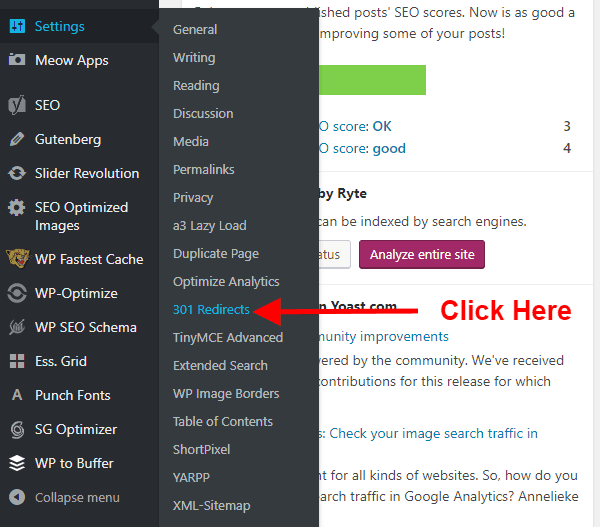
Once you’re in the actual interface, you’ll see that it’s incredibly easy to understand. There is a “request” and a “destination” section, and the plugin gives you examples of how what each looks like.
First, you’ll enter just the URL slug of the page you want to redirect in the “request” section.
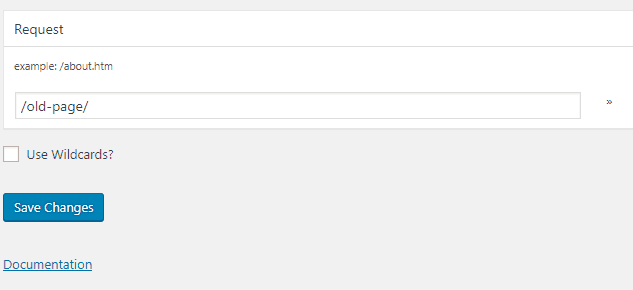
After that, you’ll enter the full URL of the new page in the “Destination” section.
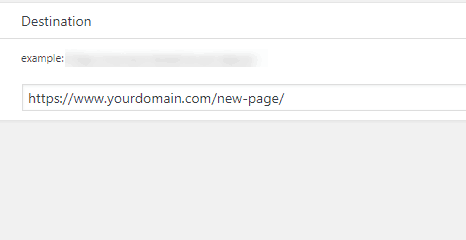
You can add as many redirects as necessary, but MAKE SURE you click the “Save Changes” button in the interface, otherwise, your redirect will not be recorded.
Use the PHP header() Function
You can use a simple PHP code to redirect your users. This method revolves around changing the PHP header() function on the old page. For example:
<?php
// 301 Moved Permanently
header (“Location: https://www.example.com/”);
exit ();
?>
How to Create a 301 Redirect Using Your .Htacess File (Advanced)
You can implement 301 redirects through code changes to your .htaccess file, which is a text-based configuration file that controls the directories and subdirectories that sit on an Apache webserver.
This is only recommended if you are an advanced user since editing the .htaccess file to add 301 redirects manually does come with some risk.
To find your .htaccess file, you’ll need to log in to your hosting account’s cpanel. The screenshots below are provided from Siteground, my preferred hosting platform.
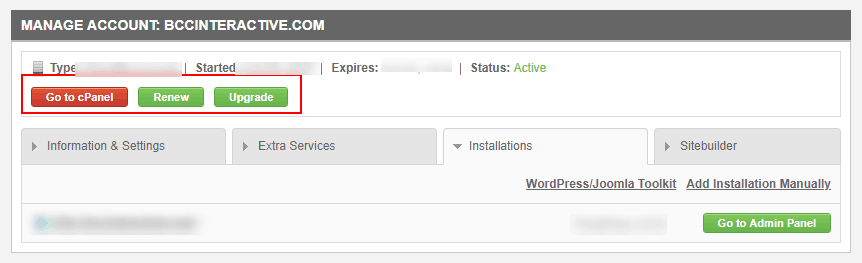
While the UI itself looks different across hosting platforms, you can easily find it if you look for something called a “File Manager” inside of the cPanel.
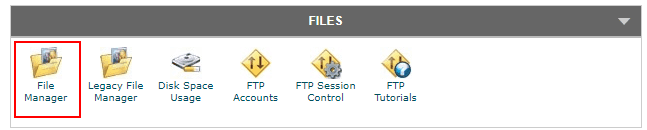
Here are some prompts for implementing 301s through .htaccess file code changes:
To redirect an entire domain to a new site
Use the code ‘Redirect 301 / http://www.example.com/’, replacing the example site with the target URL.
To redirect a single page
Enter ‘Redirect 301 /oldpage/ http://www.example.com /newpage/’
Using Apache mod_rewrite
To implement redirects with more flexibility, use Apache mod_rewrite in your .htaccess file.
For example, to redirect from an HTTP to an HTTPS site, use this code:
RewriteEngine on
RewriteBase /
rewritecond %{http_host} ^domain.com [nc]
rewriterule ^(.*)$ https://www.domain.com/$1 [r=301, nc]
Avoid Sneaky Redirects
Sneaky redirects – redirects intentionally created to mislead users and search engines – are downright detrimental to SEO.
Google specifically prohibits the use of sneaky redirects, including in instances like:
Intentionally directing search engine crawlers to one page and human searchers to a different one entirely.
Showing a normal page to desktop users but different, spammy content to mobile users
Using a “doorway page” that ranks well for a certain keyword but sends users to a totally unrelated page.
Use Redirects Properly to Avoid A Dip in Traffic
Redirects for SEO are vital to your online presence. It can help you leverage higher search result rankings and strong domain authority.
When you master redirects, you can secure all the SEO credit you’ve amassed, from backlinks to shares and organic traffic.
But despite doing our best to explain everything as briefly as possible, we know redirects are no easy feat—neither is building and implementing a comprehensive SEO strategy.
If you’re finding it difficult to implement any of the redirect protocols we’ve highlighted above, you can always reach out, as we have seasoned hands and a well-rounded process to help you navigate the labyrinth of redirects.

