Slow-loading websites are a big no-no in today’s digital landscape. Website speed directly impacts businesses in the digital world, so much so that a few seconds may be what it takes to make or break a sale. How much loading time your website requires is one of the biggest deal-breakers between whether a potential customer will stay on your site or leave to go to a competitor’s website.
Think about your own experience browsing the web.
How thin is your patience when it comes to how long you’ll wait for a site to load? Do you press the Back button on your browser or swipe back on your phone screen if it takes any longer than a few seconds? Or will you stick around for a minute or two before you start questioning whether you should wait any longer?
Businesses in the UK lose roughly $80 billion in unrealized sales every year due to slow-loading websites, and one would imagine businesses in the USA likely lose even more. With that much potential revenue leakage, it won’t be surprising if more attention is paid to website speed over the next couple of years.
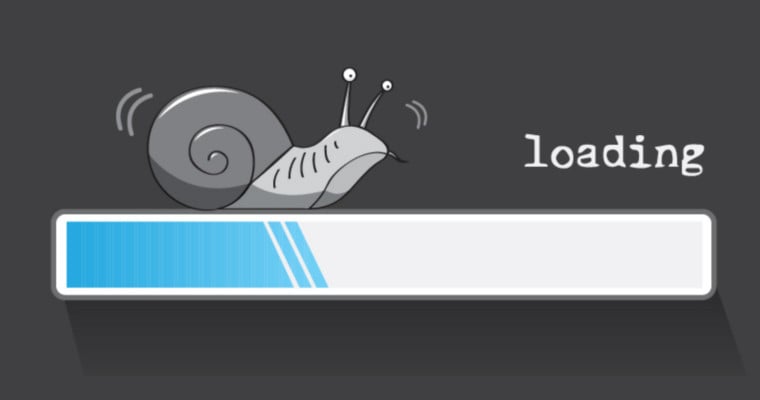
How Do You Know if You Have Slow-Loading Websites?
Web analytics tell us how fast is fast enough. Research shows that half of website visitors expect your page to load in under two seconds.
In a 2017 Google industry benchmark report, studies showed that it only takes 3 seconds for 53% of mobile website visitors to leave a website. Furthermore, Google also reported that the average page load time for a website is a whopping 20 seconds.
What it means is that if your website takes more than three seconds to load on a smartphone or desktop, then you may be missing out on sales and engagement from more than 50% of your site visitors.
The faster your website, the better. It’s worth understanding exactly why speed is essential, though — because it impacts more than just user experience.
The Impact of a Slow Website on Your Business
Only a few seconds in page loading speed can (and will) make a world of difference when it comes to your business’s bottom line. If your website doesn’t load fast enough, potential customers would instead find a website that can give them what they want sooner.
People are impatient nowadays. We live in an era when immediacy is necessary. We need what we need when we need it — and we don’t want to wait for it, whether we’re online or offline.
Check out a couple of examples that highlight the business impact of site speed:
Google: The search giant found that a half-second increase in page load speed (from 0.4 to 0.9s) caused a 20% drop in traffic and revenue.
The Financial Times found that a 1-second delay in page load speed led to a 4.9% drop in the number of articles read, while a 3-second delay had a 7.2% drop. Also, the slower website had lower subscription renewal rates. This lead to them completely overhauling their website, even beta testing it amongst the public.
GQ Magazine: In just one month after reducing page load speed from 7 to 1.5 seconds, the number of unique visitors increased from 6 million to 11 million. In addition, the median time spent on the website rose from 5.9 to 7.8 minutes, resulting in a 108% increase in ad interaction rate.
Page Speed is a Vital SEO Ranking Factor
A slow site doesn’t just mean that people will leave your page in frustration. It can also mean that they will never find it in the first place.
Search engines like Google consider web page loading time in their algorithm. Search engines want to return results that meet people’s needs from both a content and user experience standpoint. If your site is slow to load, your page will have less chance of showing up at the top of the SERP (search engine results page), even when your content is high quality.
As mobile device usage continues to grow, it’s clear that how quickly your pages load will continue to be an essential metric for brands looking to compete.
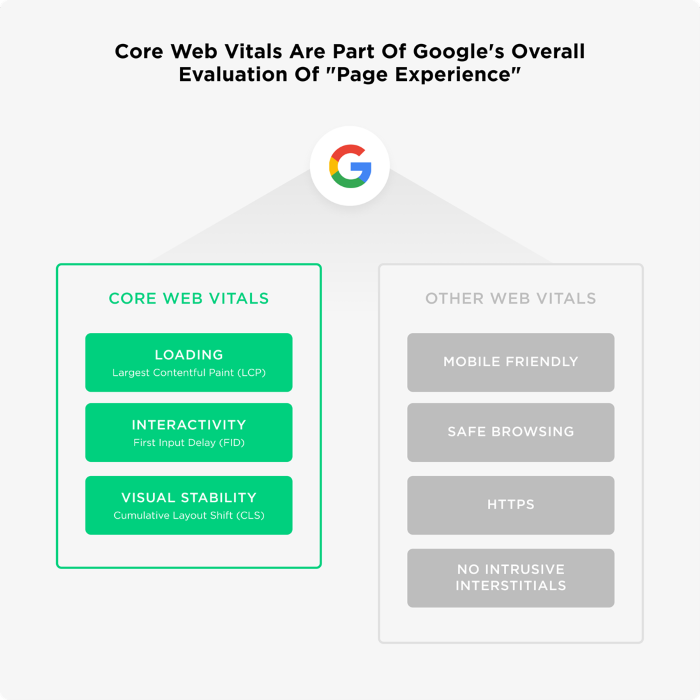
CUSTOMER Loyalty & Reputation
Your customers are looking for the solution to their problems, and if they can’t access your products or services, they won’t leave your site with a fond memory of your brand. A bad user experience sticks with people, and word travels fast. With so much competition on the internet accessible with a few keystrokes, people tend to look elsewhere quickly when dissatisfied.
People will continue browsing your slow website, but this is not to be considered a victory. People like to leave reviews when a business performs better than expected or worse than expected. A painfully slow site will motivate reviewers to vent their bad feelings.
When everyone and everyone sees online reviews and social media comments, negative reviews can make an impact quickly. Once your brand is associated with poor quality, it can be hard to shake this image.
Your Slow Website Comes at a Cost
While metrics like brand reputation and customer loyalty are a bit harder to track, the revenue loss from your slow website is MUCH clearer.
Suppose your conversion rate drops across your site. What does this mean? Most likely, your revenue drops as well. Just a single second delay can reduce your conversions and impact your bottom line.
Let’s take a look at Amazon, for example. If Amazon.com’s page speed were to increase by just 0.1 seconds, this would result in an approximate loss of $1.3 BILLION in sales per year. That is how vital page speed is to conversion and engagement rates; it directly affects the revenue e-commerce businesses scale daily, monthly, and yearly.
In an article presented by Fast Company, it was noted that:
“The greater majority of Americans won’t wait in line (unless they have to, we’re guessing, in places like the DMV) for more than 15 minutes. Fifty percent wouldn’t go back again to an establishment that kept them waiting for something. So you’d better serve them swiftly the first time if you want their repeat commerce, no matter what Groupon deal you can cook up.”
The same principle goes for online interactions and website sessions.
Dealing with upset customers and lost purchases can turn customer service into a business nightmare. Fixing customers’ problems and apologizing for their poor experiences costs money. Your support and IT departments will shoulder additional stress, and you will have to pay the bill.
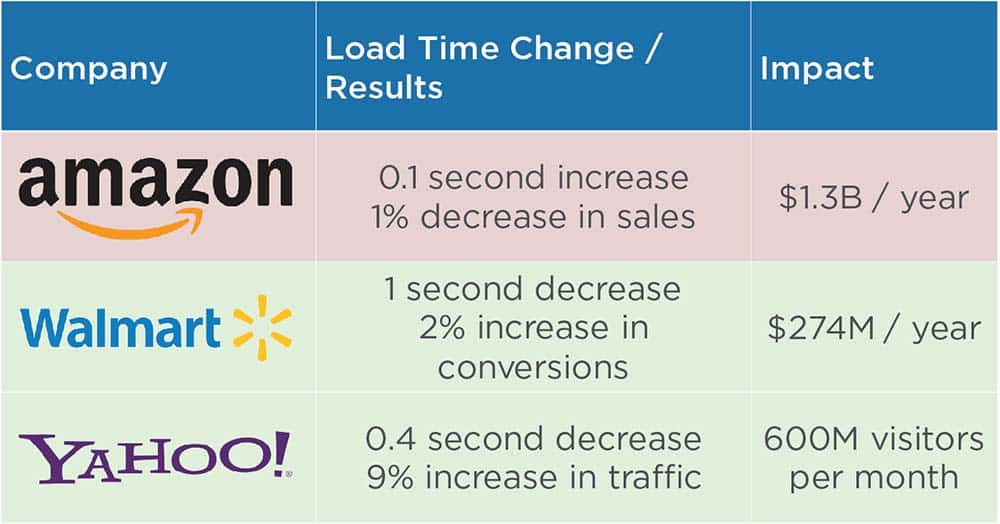
How to Boost Your Website Performance
So now that we have covered why it’s crucial to optimize your page for speed let’s discuss the how. What can you do to improve these metrics?
While it helps to have a developer readily available who can manage the site speed optimization process for you, it is possible to make an impact without one.
Any member of your team who can successfully navigate the backend of a website should be able to handle the task thanks to hundreds of plugins, tools, etc.
Additionally, your digital marketing team’s SEOs and analytics gurus should constantly monitor data and provide insights to understand what is going on in the backend and figure out the next improvement steps.
Here are SEVEN easy ways to improve your website speed
Image Optimization
Optimizing your images is a great place to start to increase the overall speed of your website. Websites naturally accrue thousands of image files over time, especially if you have a blog with a featured image and 2+ photos per post. Although it’s only one minor part of the equation, compressing and optimizing all media files (especially ones with large file sizes) will help you enhance page load speed.
Optimize CSS and Javascript Files
Optimizing your Javascript, CSS, and HTML code in the backend of your website is an effective way to enhance site speed. By doing so, web browsers can read, download, and display site data and content much faster than if they were double the size. In this sense, to “minify” means to edit, declutter, compress, and remove unnecessary coding in the backend of a website.
AMP
Accelerated Mobile Pages (more commonly known as AMP) were a scorching topic for a while. A mobile-friendly and responsive website is one of the most critical components for a high-ranking website on Google. Update (October 2021): complaints against Google alleging that the search giant’s Accelerated Mobile Pages (AMP), which the company claimed would “dramatically improve” mobile web performance when it launched in 2015, was a scheme to coerce publishers into using the format to limit advertising dollars not spent on its own ad exchanges.
Use a Content Delivery Network
A CDN (content delivery network) hosts images and javascript files across an extensive web server network. Using content delivery networks ensures a faster response and download time of the content on your site for users regardless of where they are. For example, when a user lands on your site, the server closest to the user will deliver the content, ensuring the shortest distance for the data to travel and providing the fastest site experience.
Utilize Browser Caching
Browser caching is another tactic that you can use to improve page load time. Cached memory techniques allow browsers to save a range of information, like stylesheets, media, and JavaScript files, and not have to refresh the entire page whenever a user views it.
Use Website Plugins (but not too many)
For the less tech-savvy business owners who need a “quick fix,” thousands of plugins are available to choose from that can immediately speed up your site upon installation. Some of these plugins can handle file caching, automatic backups, etc. Just ensure you vet them beforehand, and don’t use too many plugins, which can delay load time and lead to crashes or even security breaches on your site.
You might even find an asynchronous loading or caching plugin to speed things up.
Consolidate Ads
Too many ads can slow down your site—and that’s mostly to do with loading images and dynamic content. If things seem to be loading slowly, we recommend testing removing rich media ads (or at least optimizing their performance speed).
The Best Tools to Measure Your Website Speed
You should measure a few different site speed elements: initial page load, full page load, and geographical performance. Here are three site speed tools that you can use to test just how fast your pages load to the average user:
Pingdom: Pingdom is an easy-to-use uptime and website performance tool for web developers and webmasters. It identifies the parts of your webpage that load fast and slow, as well as which files are too big, and gives suggestions on how to further optimize your site based on these results.
GTMetrix: GTMetrix analyzes your URL to give you insight on how fast your website loads, then gives you a report full of actionable tips on how to improve your performance scores and page speed.
Google PageSpeed Insights: If you don’t ever use another tool, you might as well give this one a try considering Google is the one who developed it. This tool provides audits, diagnostics, and specific recommendations on what you can do to improve your site’s speed.
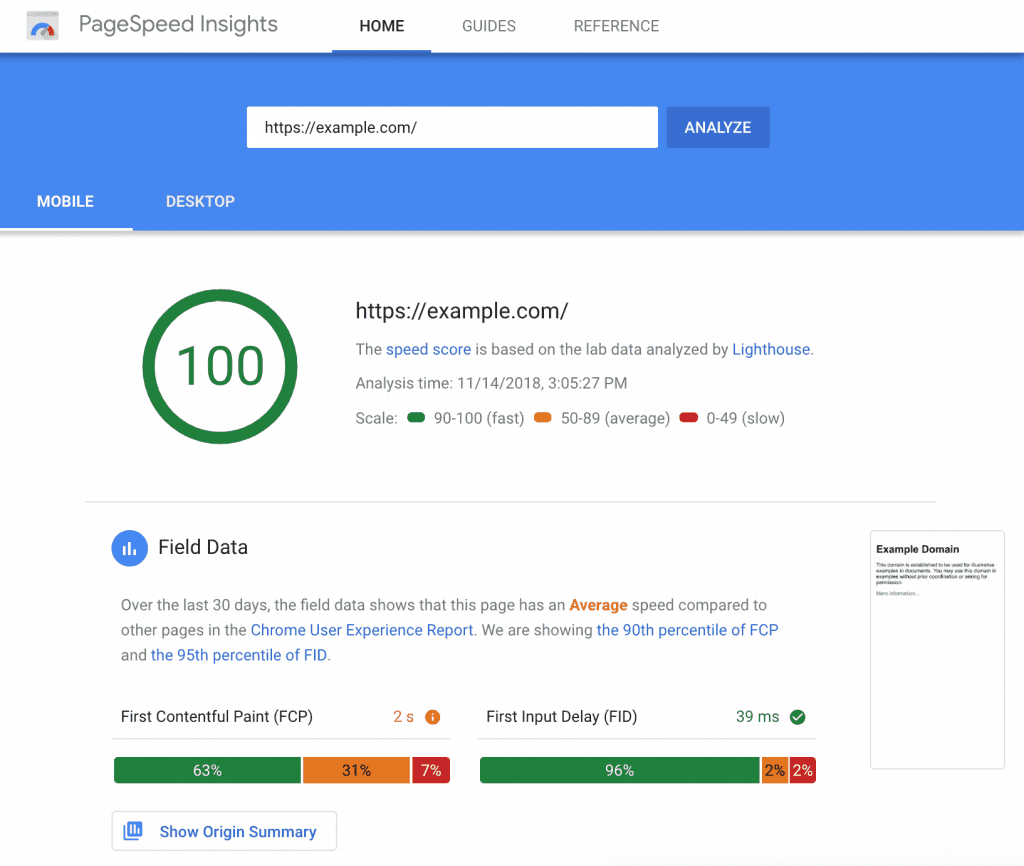
Can You Afford to Have Web Pages Load Slowly?
As we move toward more mobile-optimized experiences, slow websites will no longer be an option for brands looking to compete. The definition of “loading slowly” will ultimately be revamped as our culture shifts toward utilizing smart devices and smaller screens for virtually everything.
Not only is this a game-changer for companies that rely on e-commerce, but as we continue further down the path of the “SaaS movement,” the emphasis on speed will increase exponentially.

