Title tags are one of the many areas where you can unleash your marketing creativity in the SEO world. The tag alone might seem insignificant, but title tag optimization significantly increases your chances of getting prime real estate on search engines when done right. It helps you deliver a great first impression that compels visitors to check out your web page.
With an optimized title, your pages are much more likely to be labeled appropriately on search engines, social bookmarking sites, and web browsers, making it easier for users to understand and access your pages anytime, anywhere.
Whether you’re a marketer or a business owner, title tag optimization is a crucial component of your on-site SEO strategy. Creating powerful, engaging, and relevant title tags helps entice your target audience into taking action from the search engine results page.
If you need help optimizing title tags, you’ve come to the right place. We’ve got your no-frills guide (including tips and tricks) to creating engaging title tags to accelerate your website traffic growth.
What Is a Page Title Tag?
First, by definition, a page title tag is an HTML element assigned to a specific page on a website. It should be crafted to describe the content on that unique page accurately. Your title tag is displayed on search engine results pages (SERPs) as the clickable headline when users search.
Title tags are also displayed as tabs at the top of your internet browser and oftentimes as the titles of posts you see shared by friends and family on your Facebook and Twitter news feeds.
If you are still confused about the purpose of a title tag, here is an exercise that you can try yourself.
Open a new tab on your internet browser and enter a search query into Google. In addition to some advertisements, approximately ten organically listed pages will show up on every results page. The blue, clickable link of each headline result is the title tag.
Things get a bit more complex on the back-end for site admins. A searcher might only focus on the relevance of a clickable headline, but site owners must also consider site hierarchy, among other things.
Title tags help search engines and users navigate your site, elaborating on your site map. For that reason, your title tags need to reflect the hierarchy and organization of your pages.
Where Do Title Tags Appear?
1) SERPs
2) Social Networking Platforms
3) Web Browsers
Page Title Tag Examples
Of course, there will be title tags that are better and more engaging than others, but what is a “good” title tag versus a “bad” title tag? Specific qualities make certain title tags stand out against the competition and others that are dull in comparison and could use some updating.
A good title tag is clear, concise, and relevant. You can get creative and make your titles more enticing for a user to click on by incorporating adjectives used by your audience, like “best” or “top,” as well as specific brand names.
To create effective title tags, you need to understand which elements work best. While there isn’t a single right or wrong way to write title tags, some practices work better than others.
According to Google, write “descriptive and concise” text, such as “Primary Keyword – Secondary Keyword | brand name.”
For example: “Teeth Whitening – Cosmetic Dentistry | DNT Services” or “Legal IT Consulting – IT Experts | Interact”
Other appropriate formats include:
- Target Keyword 1 | Target Keyword 2: “Teeth whitening | cosmetic dentistry” or “Legal IT consulting | legal IT experts”
There are a few other naming conventions to consider:
- Sparingly use characters like hyphens (-), ampersands (&), plus signs, straight-pipes (|), commas, and periods.
- Avoid using ALLCAPS. An ALLCAP expression can be treated as an acronym, and acronyms can be interpreted differently.
- If your users search using specific acronyms, it’s best to include both the acronym and their expanded form.
What is Title Tag Optimization?
For many reasons, title tag optimization is a significant facet of an on-page SEO strategy. Title tags and meta descriptions are proven to impact your search ranking to some degree, which ultimately determines your level of visibility for people searching for content like yours.
Secondly, the title tag is the first thing people see on the SERPs. The more valuable, relevant, and engaging your tag is, the more likely your target audience is to click on it.
If you do nothing else to optimize your website, spend some time updating and optimizing the title tags on your website’s pages and blog posts. Your website traffic will thank you later.
How Do You Optimize Page Titles?
If you are still wondering how to create and optimize title tags, start by asking yourself the purpose of the page within the framework of your website. You can also start by creating a basic summary description of the page or coming up with a central, overarching question that it answers.
Additionally, you should follow a few critical guidelines when optimizing title tags.
1) What's the optimal title tag length?
The recommended length for a title tag is 60 characters; however, this can change depending on the size of the characters used. Search engines typically only share the first 600 pixels of a page’s title tag on the SERPs, so a wider letter like “w” and “m” will take up more space than smaller, thinner letters like “l” or “i.” For example, 60 “i” s will require far less room than 60 “w” s.
Tags above the character limit are at risk of being shortened when shown on the SERP. If your title tag is too long, Google might end up cutting off some critical words, offering a poor experience for searchers.
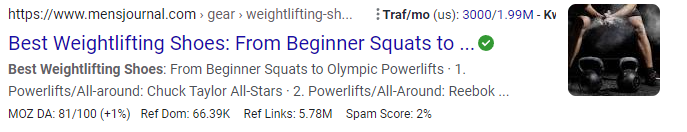
2) Do not keyword stuff your titles
Although you want the search engines to associate your specific page with its target keywords, avoid stuffing your title tag with too many keywords. Just throwing a bunch of keywords in your title for the sake of “SEO” will decrease engagement. Instead, come up with something that your target audience will click on and engage with.
Keyword stuffing is a bad practice you should avoid in general. Its viewed as an attempt to trick search engines to get a more favorable ranking without providing actual value.
3) Focus your attention on searcher intent
Researching searcher intent and topical relevance of keywords enable you to lay a solid foundation for your title tags. Understanding what your audience is looking for is a critical component of search engine optimization.
Your goal for optimizing title tags is to match your target audience’s search intent and direct them to a web page with relevant content.
4) Create unique page titles
Creating unique titles for each of your pages sounds Herculean if you have a ton of them, but it’ll be well worth the effort. For starters, unique titles allow you to present each page in the most compelling way to searchers, making it easier for them to find and navigate your site.
If you use generic or auto-generated tags across your site, you run the risk of unintentionally creating the issue of duplicate title tags. Duplicate title tags are not helpful to searchers or search engines.
When multiple pages have the same tag, the search engine may struggle to understand precisely what the page is about. This does both you and your audience a significant disservice. For example, if two pages have the exact same title tag but are focused on very different topics, it offers searchers a poor experience if they’re directed to the wrong page.
5) Use numbers and modifiers
Modifiers like “best,” “top-rated,” “fastest,” etc., are used frequently by searchers. Numbers are also used a lot, and they help shape searchers’ expectations. Try leveraging these in your tags. For instance, use “best teeth whitening solutions” instead of “teeth whitening.”
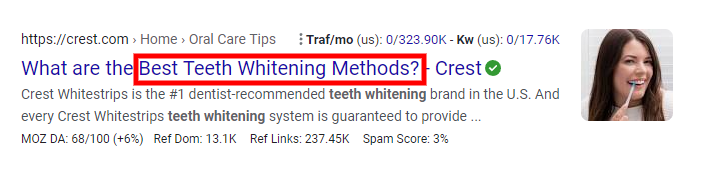
6) Don't use commas and stop words
Stop words are words deemed irrelevant by both search engines and users, such as ‘to,’ ‘as,’ ‘by,’ etc. With limits on your title tag characters, you’ll want to remove these stop words to make your titles as tight as possible.
Also, try limiting your use of commas – avoid them altogether, if possible. Google will think you’re keyword stuffing and penalize you for it when you use them in excess. Use the hyphen (-), pipe (|), or underscore (_) symbols instead of commas to separate your keywords or phrases.
For instance, use Phone accessories | Phone repairs | phone swap deals near me, instead of Phone accessories, phone repairs, phone swap deals near me
7) Write for human beings and not search engines
The main goal of creating content is to attract, engage, and convert your target audience. Keep in mind when creating your title tags that you are writing for people and not Google, Yahoo, Bing, or any other search engine. While you need to use keywords, modifiers, and other search engine signals, write title tags that convey the most relevant messages to your visitors.
If the content on your page is relevant and provides enough value to its readers, then you will ultimately be rewarded by search engines in the long run once they crawl your site.
8) Keep an eye out for branding opportunities
You can use title tags to help boost your brand presence by squeezing your brand name in where possible. Displaying your brand on an engaging title tag helps build trust and brand awareness among your target audience.
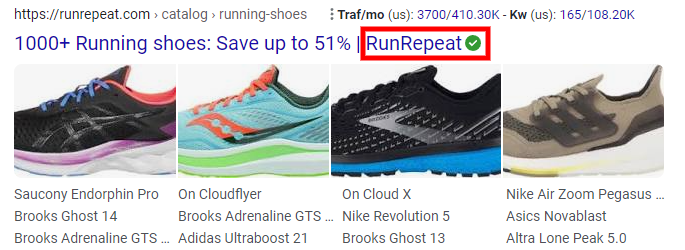
9) Use dynamic tags (cautiously)
Some content management systems support automated dynamic tags for large sites featuring large volumes of dynamic data like eCommerce sites. They automatically generate a new tag for every new or updated page. For instance, every page in the same product category will have a similar title that differs mainly by the product name: “(product_name) non-alcohol-based mouth washers.”
While this can save you the work of creating hundreds of tags manually, you should be cautious. The auto-generated tags might sound too similar or generic, attracting more SEO problems than progress. It’s advisable to audit dynamic titles as much as you can, adding details and customizing them as much you can.
Lastly, you should routinely check the tags to ensure they’re rendering correctly.
How To Create a Title Tag In WordPress Or Other CMS
No matter which CMS you use, creating a title tag is simple. First, plan them out using a spreadsheet for better organization. Brainstorm and write down the ideal title tags for each page based on factors discussed above like hierarchy, keyword position, etc.
You have many options to upload the tags onto your pages. If you use WordPress as your CMS, you can install and use free SEO tools and SEO title tag-related plugins like Yoast SEO to create your titles.
If you choose not to use a plugin or are using a different CMS, search engines will dynamically pull the title of your page and display that as the title tag on its results pages.
Use SEO title tag checkers available for free online to ensure that your title tags are the proper length and optimized as best as possible. Certain websites will show you a preview example of what your title tag will look like on a search engine like Google, including the title, meta description tag, and URL. This will help you adjust the tag as necessary to fit everything you need there, including keywords, calls to action, and engaging buzzwords to catch a potential reader’s attention.
Once you’ve entered the optimized tags successfully, you need to resubmit your XML sitemap in Google Search Console to get your updated pages crawled and indexed properly. Wait for a few days for indexing to be complete.
Use the Power of Title Tags to Your Advantage
Whether you’re a marketer at an enterprise company, or a small do-it-yourself business owner, understanding the importance of creating engaging and optimized title tags for your website is a must. No matter your industry, crafting SEO title tags has the power to launch your website to the top of search engines, increase your brand visibility, and engage readers who might just become your next customers or clients!

