If you are the owner of a local business, you know how important it is to be visible to your prospective customers online. Half of consumers performing a local search online visit the location in-person within a day. Add to that, the fact that about one in five of those local searches then results in a sale within 24 hours. Most of the sales following local searches (around 80%) are offline purchases, so that proves more traffic to your website brings more traffic to your door.
With more and more businesses becoming aware of the importance of local search, the competition has become stiffer than ever. We’ve come up with a list of local seo tools that will help you outrank your competition and dominate the search landscape in your industry.
1. Google My Business
Almost half of searches on Google are local searches. (Now, let’s do a paragraph break to let that sink in).
By using Google My Business, you can then keep of track of your all-important customer reviews, monitor website traffic, analyze your analytics data, and see requests for driving directions to your store. This is all extremely useful information that Google easily places right at your fingertips. With this data, you can learn more about your customers and how you can interact with them or serve them better. Google My Business is very easy to use and simple to keep updated. Keeping your information current is critical for establishing trust and driving traffic to the right place for the right reasons.
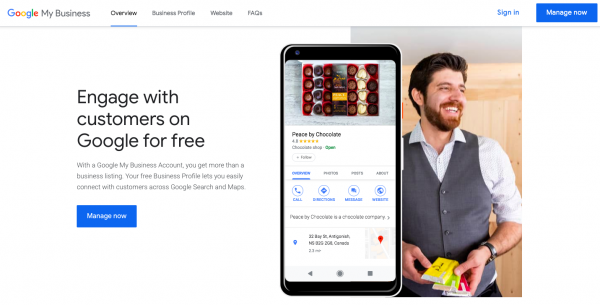
If you’re not set up in GMB already, visit Google My Business here to register. Fill out your information as required. We recommend including images of your location (in-store and of your
products) to attract attention, show who you are, what you sell, establish trust, and help people find and gain interest in your business.
Fun fact: Did you know that 56% of local businesses haven’t yet claimed their GMB profile? Don’t fall into that statistic!
2. Yelp
Yelp is one of the top sites for people looking for local business information, so you should seriously think about adding your business information here if you haven’t already done so. Yelp
provides interested parties with your contact info and business hours along with customer uploaded reviews and images. It’s a great place to promote your business.
Your first step is to claim your business. When you have officially claimed and set up your profile, you will be able to manage your page and monitor visitor engagement and leads on the
go. You will also be able to respond to reviews and feedback, which is a great way of engaging with customers and demonstrating your approachability and customer service.
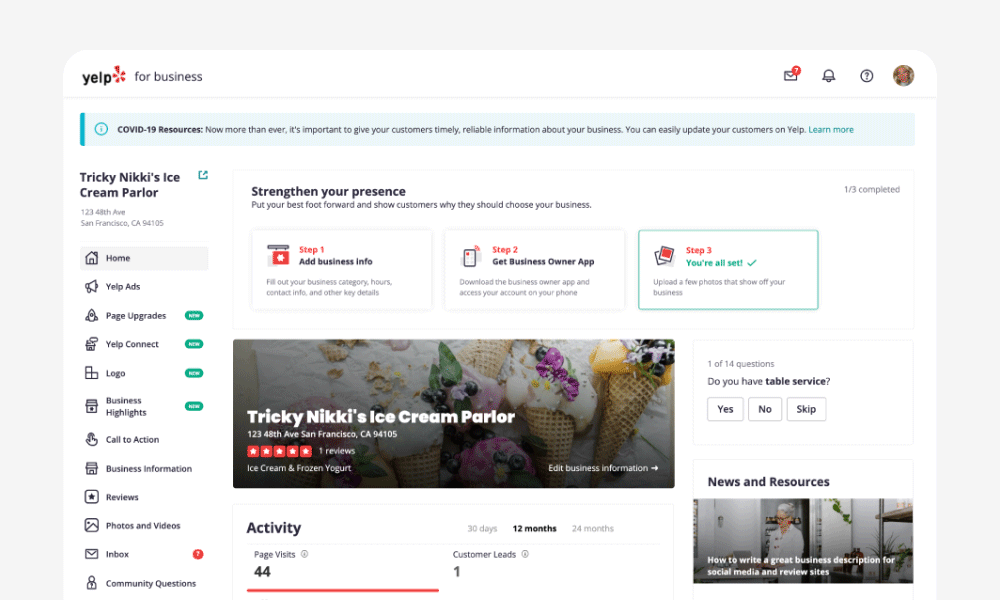
3. Facebook Business Manager
Many Facebook users enjoy interacting with brands on the platform. Facebook shares, likes, and comments will boost your engagement with current and potential customers and can drastically increase your visibility online as well.

How quickly you respond to comments on your Facebook page is important to your success (and visible to page visitors), so it is useful for you or your social media marketing team to install and use the Facebook mobile app. Use it to update and post to your page, interact with visitors, receive notifications, and learn more about your page insights. A lot of people (and by “a lot” we mean about 2 billion people) use Facebook, so it’s important to be on there to reach and connect with them. Many of these active users consider, value, and trust the opinions, reviews, shares, likes, and comments from their networks, whether they are from family, friends, colleagues, or other connections. With all of this in mind, it clearly makes sense for your business to be present on Facebook.
4. Bing Places for Business
It’s easy to focus solely on your Google presence, but there are other search engines to focus on as well. Did you know that 33% of search is conducted through Bing?
You know the drill by now.
- Claim your listing.
- Fill out your profile.
- Do a happy dance.
While Bing isn’t as widely used as Google and doesn’t have quite the same pull, Bing is still a huge search engine to make use of… and it doesn’t take long to set up. If we work on the principle that time is money, which most business owners do, Bing is a very cost-effective tool to start using and optimizing as soon as possible.
5. YP for Business
YP for Business is the online version of the Yellow Pages (you know, the big yellow business book). According to YP, with a free listing, you gain access to 60 million users every month.
By adding or updating your YP listing, you will be able to respond to user reviews. Turning a customer review into a dialogue is great way to show that you are active online and that you care about your customers and their experience. By consistently being responsive and professional with customers and leads, you can also transform negative reviews into an opportunity for good publicity by demonstrating your superb customer service skills.
With a paid YP account, you can enhance your profile even further. This will garner more views and you’ll have your profile listed across many apps and networks to reach more people.
6. Moz Local
Created by the SEO giant Moz, Moz Local is one of their products which specializes in improving, updating, and keeping track of your local search presence. If you don’t have the time or resources to actively monitor your search results, then this platform will help you to do just that — and then some!
Moz Local not only makes sure your company is verified on Google, Facebook, and other platforms, but it also completes your business listings for you. As if that isn’t enough of a help, Moz Local will also help to distribute your listing across the web to increase your visibility and promote your brand to new customers.
Moz Local is a paid tool but the rewards are certainly worth the money. There is also a free version which will allow you to check your local business listing at no cost at all. If nothing else,
use this tool as a way to analyze your current search presence on the local search landscape.
Thanks for reading! If you need help boosting your local SEO presence, then start using any and all of these local SEO tools and platforms ASAP. As a result, you will notice an increase in digital traffic to your website, foot traffic into your store, and happy customers in both places.
7. Whitespark
Whitespark offers a bunch of helpful SEO tools for local businesses, like a local citation finder, a local rank tracker, a reputation builder, and link prospector. All of these features work together to ensure that you’re doing everything right. If you’re not, you’ll find out exactly what it is about your current efforts that you need to change in order to maximize your visibility in the SERPs. Whitespark also offers local SEO services in case you need some extra marketing help.
8. Synup
Synup is a local SEO software created to give you total access of the local search realm. It will enable you to crawl your local listings, manage industry and niche specific websites, track your data and rankings, and even respond to company reviews from within the platform. It’s basically a one-stop-shop for local search that you should utilize.
9. Local SEO Checklist
Need a checklist of all of the key things you need to do in order to dominate your local search pages? Look no further than the Local SEO Checklist tool. Go to the website and download the free checklist, then go down the list to make sure you hit all of the important steps of a successful local SEO campaign. Some of the tasks on this list include optimizing your title tags, checking your NAP details, using structured data markups, and setting up Google Webmaster tools, and creating business listings on popular platforms like Yelp and YP (see above!).
10. SEOPressor
SEOPressor provides users with an audit of their site and scores their overall search presence. In addition to receiving your unique SEO score, you will also receive tips, suggestions, and recommendations on changes you should make, like how you can better optimize your website pages, to rank higher in the SERPs. It’s not free, but for just $9 a month, how can you go wrong with these unlimited features?
11. BrightLocal
Local SEO made simple” is BrightLocal’s motto, and the company does this in a bunch of different ways. Some of their features include manual and aggregated citation building, lead management, and competitive research. A big advantage of using this software is the unlimited user functionality, so all of the members on your team can use BrightLocal without incurring any extra fees or account upgrades. There’s a free 14-day trial for anyone who wants to try it out.
12. SEOProfiler
Whereas other tools make their suggestions based on a combination of popular search engine algorithms, SEOProfiler bases its software entirely around Google’s guidelines. It is similar to other software in the way that you can research your competition, assess your backlink portfolio, and analyze your overall SEO campaign efforts. One way that it differs is you can export detailed PDF reports that are totally customized with your branding, which is extremely valuable if you use this as a member of a marketing team who wants to save time and energy by no longer creating your own reports when it’s time to show management how well you’re doing in the SERPs.
13. Yoast Local SEO for WordPress Plugin
As you probably already know, Yoast is one of the most popular creators of WordPress SEO plugins. In addition to the original Yoast SEO plugin, the company also offers a plugin that’s specifically built to boost your local SEO efforts. Here are three things that Yoast’s website states this tool will help you achieve:
- It tells Google everything it needs to know to put you on top in local search results
- It enhances your contact page, so your online visitors actually make it to your place
- It optimizes your local SEO for one or more locations, and you can easily add a store
finder
If you’re dev savvy and can manage your way around the back end of your website, definitely give this tool a try.
14. Google Analytics
Yes, I’m talking about the original ultimate SEO analysis tool, Google Analytics! GA includes insights on absolutely everything you need to know regarding your website data and how it’s being used by the people visiting your site.
By navigating through the different parts of the dashboard, you will find out where people are coming to your website from, how long people stay on your site, whether or not they hit your Contact page, and who those users are and where they’re located (AKA user demographics). You can then use this info to your advantage and adjust your efforts as necessary.
15. SEMRush
SEMrush is an SEO tool that can be used to fine-tune, analyze, and improve your current strategy. It’s great for keyword research or doing a general SEO audit. The Listing Management feature will showcase all of directory listings so you can make sure your information on local listings is all current and up to date. You can also track your campaign results through the user dashboard. Sign up for a free account or upgrade to a paid membership and unlock tons of useful features.
16. Ahrefs
Similar to SEMrush, Ahrefs is another SEO tools that will drastically help you to adjust and improve your efforts. Ahrefs is an incredible asset for analyzing your backlink profile to make sure all of your links (local and not) are live with accurate info, checking your competitors’ backlinks and keywords, and managing your overall search presence.
Although the free account limits your accessibility to how you can use its platform, it’s worth signing up so you can see how well you (and your competition) are doing in the local search landscape.

